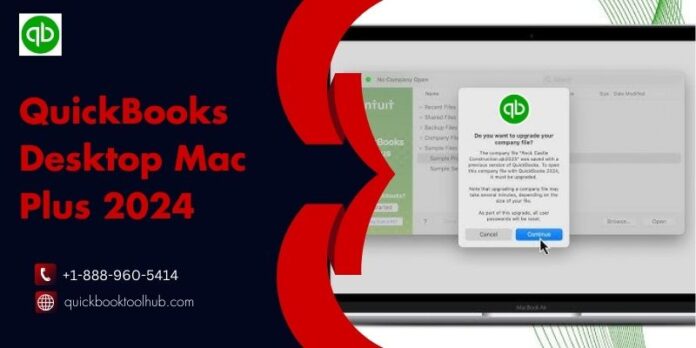Introduction
QuickBooks Desktop Mac Plus 2024 offers a compelling solution for Mac users who crave robust accounting software. This powerful program goes beyond basic bookkeeping, empowering you to manage finances, invoices, and – crucially – inventory, all within a user-friendly Mac interface. Let’s dive into the key features, what’s new in 2024, and why this might be the perfect fit for your Mac-based business.
What’s New in QuickBooks Desktop Mac Plus 2024?
It brings a host of exciting updates and improvements to the table. One of the most noticeable changes is the streamlined interface and improved navigation, which makes it easier than ever to access the tools and features you need. The enhanced reporting capabilities allow you to gain deeper insights into your financial data, while the robust inventory management tools ensure that you always have a clear picture of your stock levels.
Core Strengths of QuickBooks Desktop Mac Plus 2024
- Simplified Organization: Effortlessly manage income and expenses with tools for categorizing transactions, creating invoices and estimates, and generating reports.
- Enhanced Cash Flow Tracking: Gain real-time insights into your cash flow with reports that track incoming and outgoing funds, helping you make informed financial decisions.
- Streamlined Invoicing: Create professional invoices with customizable templates, send them electronically, and track payments efficiently.
- Inventory Management (Limited): Quickbooks Inventory management by adding and tracking items, though more advanced features are reserved for higher tiers.
- Seamless Banking Integration: Connect your bank accounts for automatic downloads of transactions, saving you time and reducing manual data entry errors.
- Reports and Budgeting: Generate insightful reports that provide a clear picture of your business’s financial health. Create budgets to stay on track and monitor progress toward your financial goals.
- Reliable Security: Intuit boasts industry-standard security measures to protect your financial data, including 256-bit encryption introduced in the 2024 version.
Top Features That Make QuickBooks Desktop
One of the standout features of QuickBooks Desktop is its seamless integration with the Apple ecosystem. Whether you’re using a Mac, iPhone, or iPad, you can access and manage your accounting data with ease. Additionally, the software offers industry-specific customizations, allowing you to tailor the experience to your specific business needs.
Another noteworthy feature is the multilingual support and localization, which makes QuickBooks accessible to users around the globe. Whether you’re operating in English, Spanish, French, or any other supported language, you can rest assured that the software will adapt to your linguistic preferences.
Pricing and Subscription Options for QuickBooks Desktop Mac Plus 2024
It is available in various pricing plans to suit businesses of all sizes. You can choose between an annual or monthly subscription, depending on your budgetary needs and preferences. For existing QuickBooks users, there are also upgrade options available, allowing you to seamlessly transition to the latest version without losing any of your existing data.
Setting Up QuickBooks Desktop Mac Plus 2024: A Step-by-Step Guide
Getting started with QuickBooks Desktop Mac Plus 2024 is a breeze. The software comes with detailed system requirements and a straightforward installation process. If you’re migrating from a previous version of QuickBooks or another accounting software, you can easily import your data to ensure a smooth transition.
Once the software is installed, you can configure your company settings and preferences to suit your specific needs. This includes setting up your chart of accounts, defining your sales tax rates, and customizing your invoices and other forms.
Mastering the Essentials of QuickBooks Desktop Mac Plus 2024
- It is designed to streamline your accounting processes, from managing customers, vendors, and employees to tracking income and expenses.
- With its robust reporting capabilities, you can generate detailed financial statements and gain valuable insights into your business’s performance.
- Whether you’re a seasoned accounting professional or a small business owner just starting, It has something to offer. The software provides comprehensive tools for managing your finances, allowing you to focus on growing your business.
Advanced Tips and Tricks for QuickBooks Desktop Mac Plus 2024 Power Users
It is specifically designed to integrate seamlessly with the Mac ecosystem. Here’s what makes it ideal for Mac users:
- Native Mac Experience: Enjoy a familiar and intuitive interface that takes advantage of the macOS features you know and love.
- Seamless Integration: Integrate QuickBooks Desktop with other Mac applications you use for a more streamlined workflow.
- Offline Functionality: Work on your financials even without an internet connection. It allows you to access and update your data offline.
For Specific Industries
It isn’t just a one-size-fits-all solution. Intuit has taken the time to develop tailored solutions for various industries, including retail, construction, and professional services. These industry-specific features and workflows ensure that you have the tools you need to manage your unique business processes effectively.
To illustrate the power of QuickBooks Desktop Mac Plus 2024 in action, the blog post could include case studies and success stories from businesses in various industries that have adopted the software and experienced significant improvements in their accounting and financial management processes.
Conclusion
It empowers Mac users with a powerful and user-friendly accounting solution. From streamlining inventory management to simplifying finances and generating insightful reports, this software offers a comprehensive toolkit to take control of your business finances. With its intuitive interface, robust features, and Mac-specific design, QuickBooks Desktop is a compelling option for Mac-using entrepreneurs and small businesses seeking a streamlined path to financial success.
For more Articles: Link1