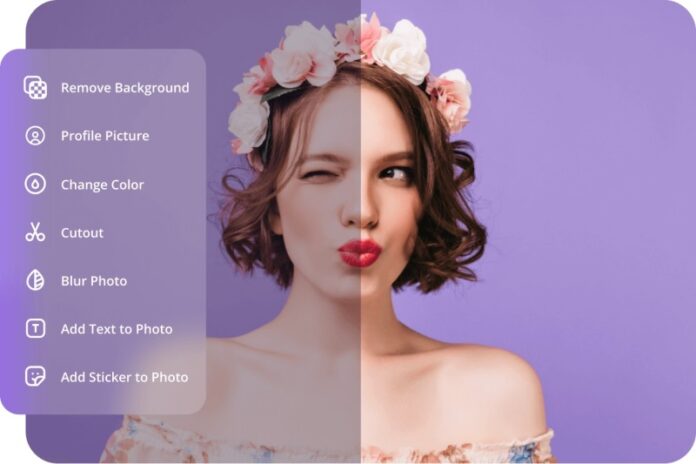In today’s visually driven world, the ability to edit photos is more valuable than ever. Whether you’re a professional photographer, a social media enthusiast, or someone who loves capturing life’s moments, honing your photo editing skills can significantly enhance the quality and impact of your images. This blog post explores the essential photo editing skills you need to master to transform ordinary photos into extraordinary works of art.
Understanding the Basics
Before diving into advanced techniques, it’s crucial to understand the basics of photo editing. Familiarize yourself with common tools and terminology used in photo editing software like Adobe Photoshop, Lightroom, or even free options like GIMP. Key terms include:
- Exposure: The amount of light in a photo. Adjusting exposure can brighten or darken an image.
- Contrast: The difference between the lightest and darkest parts of a photo. Increasing contrast can make your image more dynamic.
- Saturation: The intensity of colors in a photo. Higher saturation makes colors more vibrant, while lower saturation can create a more subdued look.
- Sharpening: Enhancing the details in a photo to make it look crisper.
Enhancing Exposure and Lighting
Proper lighting is fundamental to great photography. However, not every shot will have perfect lighting conditions. Post-processing allows you to correct and enhance exposure. Use the exposure slider to adjust the overall brightness, but be cautious of overexposure or underexposure which can wash out details. Tools like curves and levels in Photoshop provide more precise control over the light and dark areas of your image.
Mastering Color Correction
Color correction is crucial for achieving natural-looking photos. Start by adjusting the white balance to correct any color casts. Tools like the color balance, hue/saturation, and selective color adjustments can help fine-tune the colors in your image. Remember, subtlety is key; overly saturated colors can make your photo look unnatural.
Retouching and Healing
No matter how carefully you shoot, there may be unwanted elements in your photos, such as blemishes, stray hairs, or background distractions. The healing brush, clone stamp, and spot healing tools are your best friends for retouching. These tools allow you to seamlessly remove imperfections while maintaining the integrity of the surrounding areas.
Enhancing Details with Sharpness
Sharpness can make a significant difference in how a photo is perceived. Use the sharpening tools to enhance the details in your image, making it appear more defined. Be cautious not to over-sharpen, as this can introduce noise and artifacts.
Creative Filters and Effects
Cropping and Composition
A well-composed image can significantly impact how it’s perceived. Use the crop tool to improve the composition of your photo. Experiment with different aspect ratios and use the rule of thirds to create balanced, visually appealing images. Cropping can also help remove distracting elements and focus the viewer’s attention on the subject.
Practice and Experimentation
Like any skill, photo editing improves with practice and experimentation. Take the time to explore different tools and techniques. Follow tutorials, join photography forums, and seek feedback from others. The more you practice, the more intuitive the editing process will become, and the more creative freedom you’ll have.
Conclusion
Mastering photo editing skills is an ongoing journey that combines technical knowledge with creative exploration. By understanding the basics, enhancing exposure, correcting colors, retouching imperfections, sharpening details, applying creative filters, and refining composition, you can transform your photos into stunning visual stories. Keep experimenting, learning, and pushing the boundaries of your creativity to continually improve your photo editing prowess. Whether you’re aiming for professional-quality images or simply enhancing personal memories, these skills will empower you to make the most of every shot.
Color correction is crucial for achieving natural-looking photos. Start by adjusting the white balance to correct any color casts. Tools like the color balance, hue/saturation, and selective color adjustments can help fine-tune the colors in your image. Remember, subtlety is key; overly saturated colors can make your photo look unnatural.
Like any skill, photo editing improves with practice and experimentation. Take the time to explore different tools and techniques. Follow tutorials, join photography forums, and seek feedback from others. The more you practice, the more intuitive the editing process will become, and the more creative freedom you’ll have.
Proper lighting is fundamental to great photography. However, not every shot will have perfect lighting conditions. Post-processing allows you to correct and enhance exposure. Use the exposure slider to adjust the overall brightness, but be cautious of overexposure or underexposure which can wash out details. Tools like curves and levels in Photoshop provide more precise control over the light and dark areas of your image.
more articles at: https://digitalnewslife.com/