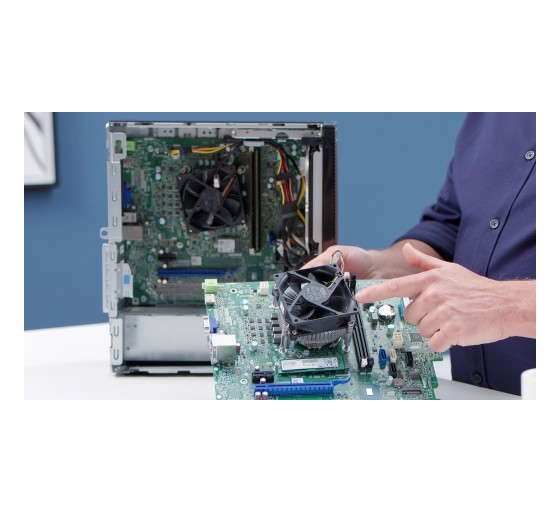Building a custom computer can be a rewarding experience, allowing you to tailor your machine to your specific needs and preferences. However, with so many components available, choosing the right parts can be overwhelming. This guide will help you understand the key components of a computer and how to select the best ones for your needs. Fusion hardwares is the best option to buy the components for your pc.
Understanding the Basics
Before diving into the specific components, it’s important to have a basic understanding of how a computer works. A computer consists of several core components, each playing a vital role in its operation. These include the central processing unit (CPU), motherboard, memory (RAM), storage, graphics processing unit (GPU), power supply unit (PSU), and cooling system.
Central Processing Unit (CPU)
What Is a CPU?
The CPU, often referred to as the brain of the computer, performs all the calculations and tasks necessary for the computer to function. It processes instructions from programs and manages the flow of information through your computer.
How to Choose a CPU
When choosing a CPU, consider the following factors:
- Purpose: Are you using your computer for gaming, video editing, or general office work? Different tasks require different levels of processing power.
- Cores and Threads: More cores and threads can handle more tasks simultaneously, which is beneficial for multitasking and demanding applications.
- Clock Speed: Measured in GHz, higher clock speeds mean faster processing. However, this is just one aspect of performance.
- Compatibility: Ensure the CPU is compatible with your chosen motherboard.
Popular Options:
- For Gaming: AMD Ryzen 5 5600X, Intel Core i5-11600K
- For Content Creation: AMD Ryzen 9 5950X, Intel Core i9-11900K
- For General Use: AMD Ryzen 3 3300X, Intel Core i3-10100
Motherboard
What Is a Motherboard?
The motherboard is the main circuit board that connects all the components of your computer. It houses the CPU, RAM, and other essential parts, allowing them to communicate with each other.
How to Choose a Motherboard
Consider the following when selecting a motherboard:
- Form Factor: Common sizes include ATX, MicroATX, and MiniITX. Choose a size that fits your case and meets your expansion needs.
- Socket Type: Ensure the motherboard’s socket is compatible with your CPU.
- Chipset: The chipset determines the features and capabilities of the motherboard. Higher-end chipsets offer more features.
- Expansion Slots and Ports: Consider the number of PCIe slots for GPUs, M.2 slots for SSDs, and USB ports.
Popular Options:
- For Gaming: ASUS ROG Strix B550-F Gaming, MSI MPG Z490 Gaming Edge
- For Content Creation: Gigabyte X570 Aorus Master, ASUS ProArt Z490-Creator
- For General Use: ASRock B450M Pro4, MSI B460M-A Pro
Memory (RAM)
What Is RAM?
RAM (Random Access Memory) is temporary storage that your computer uses to hold data that is being used or processed. More RAM allows your computer to handle more tasks simultaneously.
How to Choose RAM
Consider the following factors:
- Capacity: For general use, 8GB is sufficient. For gaming and creative work, 16GB or more is recommended.
- Speed: Measured in MHz, higher speeds can improve performance, especially in memory-intensive tasks.
- Compatibility: Ensure the RAM is compatible with your motherboard and CPU.
Popular Options:
- For Gaming: Corsair Vengeance LPX 16GB (3200MHz), G.Skill Trident Z RGB 16GB (3600MHz)
- For Content Creation: Corsair Vengeance LPX 32GB (3200MHz), G.Skill Ripjaws V 32GB (3600MHz)
- For General Use: Kingston HyperX Fury 8GB (2666MHz), Crucial Ballistix 8GB (3000MHz)
Storage
Types of Storage
There are two main types of storage: Hard Disk Drives (HDDs) and Solid State Drives (SSDs).
- HDDs: Traditional spinning disks. They offer large storage capacities at a lower cost but are slower than SSDs.
- SSDs: Use flash memory to store data. They are faster, more durable, and more energy-efficient but are typically more expensive per gigabyte.
How to Choose Storage
Consider the following factors:
- Capacity: Determine how much storage you need based on your usage. 1TB is a common starting point.
- Speed: SSDs are significantly faster than HDDs. For the best performance, use an SSD for your operating system and applications, and an HDD for large files.
- Form Factor: Ensure the storage drive fits in your case and is compatible with your motherboard. Common forms include 2.5-inch for SSDs and 3.5-inch for HDDs, as well as M.2 for NVMe SSDs.
Popular Options:
- For Gaming: Samsung 970 EVO Plus 1TB (NVMe SSD), Seagate Barracuda 2TB (HDD)
- For Content Creation: Samsung 980 Pro 2TB (NVMe SSD), Western Digital Black 4TB (HDD)
- For General Use: Crucial MX500 500GB (SATA SSD), Toshiba P300 1TB (HDD)
Graphics Processing Unit (GPU)
What Is a GPU?
The GPU handles rendering images, videos, and animations. It is crucial for gaming, video editing, and other graphics-intensive tasks.
How to Choose a GPU
Consider the following factors:
- Performance Needs: Determine the level of performance you need based on your tasks. Gaming and professional graphics work require more powerful GPUs.
- VRAM: More VRAM allows the GPU to handle larger textures and more complex scenes. 4GB is the minimum for gaming, while 8GB or more is ideal for high-end gaming and professional use.
- Compatibility: Ensure the GPU fits in your case and is compatible with your motherboard and power supply.
Popular Options:
- For Gaming: NVIDIA GeForce RTX 3060, AMD Radeon RX 6700 XT
- For Content Creation: NVIDIA GeForce RTX 3080, AMD Radeon RX 6900 XT
- For General Use: NVIDIA GeForce GTX 1650, AMD Radeon RX 5500 XT
Power Supply Unit (PSU)
What Is a PSU?
The PSU converts electrical power from your outlet into usable power for your computer’s components. It is essential for providing stable and reliable power.
How to Choose a PSU
Consider the following factors:
- Wattage: Determine the total power consumption of your components and choose a PSU with enough wattage to support them. Aim for a PSU that provides 20-30% more power than your system’s needs.
- Efficiency: Higher efficiency PSUs are more reliable and generate less heat. Look for PSUs with 80 Plus certification.
- Modularity: Modular PSUs allow you to detach unused cables, improving airflow and cable management.
Popular Options:
- For Gaming: Corsair RM750x (750W, 80 Plus Gold), EVGA SuperNOVA 650 G5 (650W, 80 Plus Gold)
- For Content Creation: Seasonic Focus Plus 850 (850W, 80 Plus Platinum), Corsair AX860 (860W, 80 Plus Platinum)
- For General Use: EVGA 500 W1 (500W, 80 Plus White), Corsair CX450 (450W, 80 Plus Bronze)
Cooling System
Types of Cooling
Effective cooling is essential to maintain performance and longevity of your computer components. There are two main types of cooling: air cooling and liquid cooling.
- Air Cooling: Uses fans and heatsinks to dissipate heat. It’s simpler, more affordable, and easier to install.
- Liquid Cooling: Uses a liquid coolant to transfer heat away from components. It offers better cooling performance, especially for overclocking, but is more complex and expensive.
How to Choose a Cooling System
Consider the following factors:
- CPU Cooler: Ensure it’s compatible with your CPU socket and fits in your case. High-performance CPUs benefit from more advanced coolers.
- Case Fans: Ensure adequate airflow within your case. More fans and proper placement can improve cooling.
- Noise Levels: Some cooling solutions can be noisy. Look for options that balance cooling performance with noise levels.
Popular Options:
- For Gaming: Noctua NH-D15 (Air), NZXT Kraken X63 (Liquid)
- For Content Creation: be quiet! Dark Rock Pro 4 (Air), Corsair H150i Pro RGB (Liquid)
- For General Use: Cooler Master Hyper 212 EVO (Air), Arctic Liquid Freezer II 240 (Liquid)
Conclusion
Choosing the right computer components requires careful consideration of your specific needs and preferences. By understanding the roles and features of each component, you can build a custom computer that delivers optimal performance for your tasks. Whether you’re gaming, creating content, or performing everyday tasks, selecting the appropriate parts will ensure a smooth and satisfying computing experience. Take your time to research and choose wisely, and you’ll enjoy the benefits of a tailored and powerful machine